
Image Management Software: An Enterprise's Buyers Guide
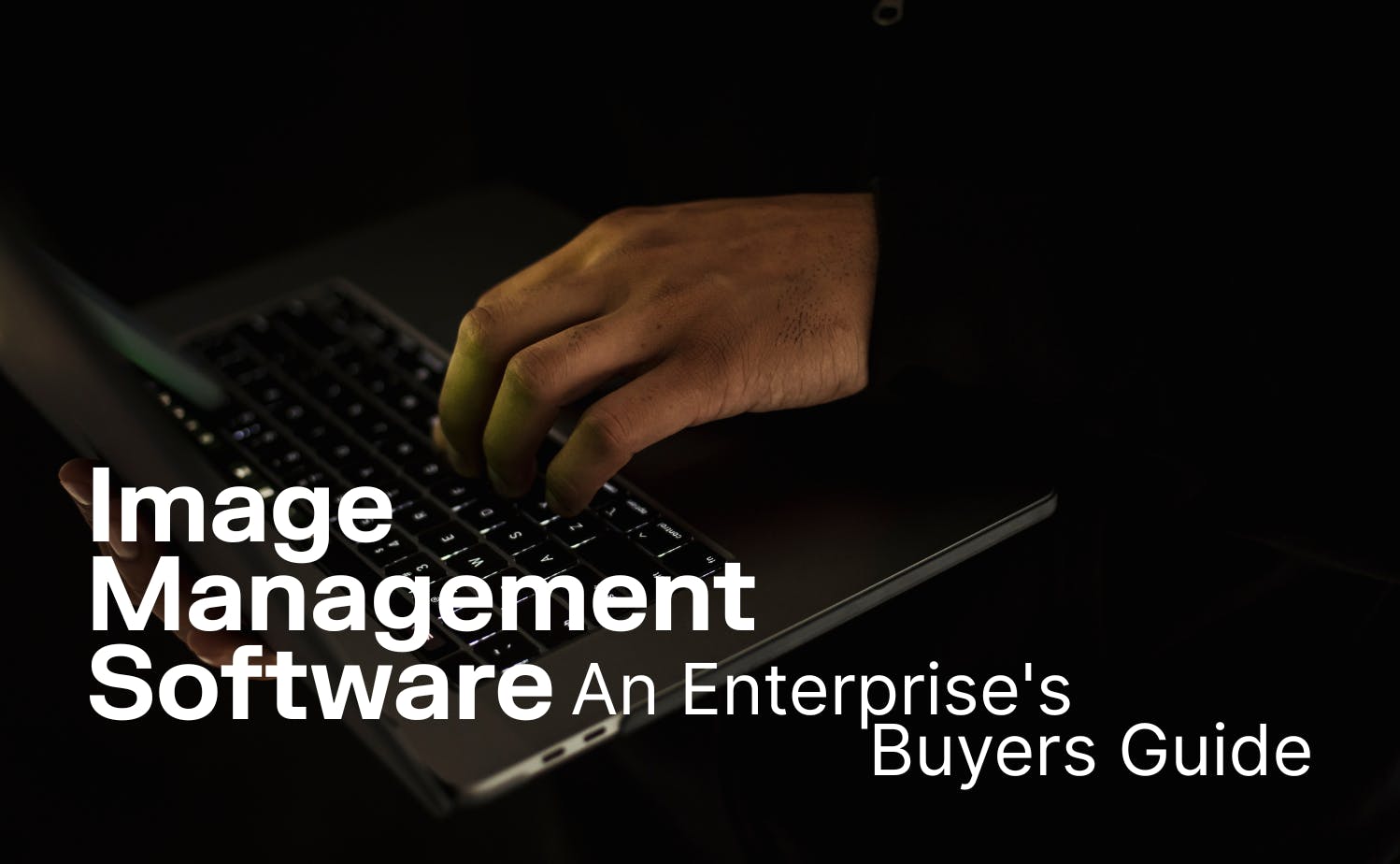
Businesses and professional photographers rely on image management software to store, organize, and edit their vast collections of photos. The right image manager can streamline your organization process, enhance workflow, and improve efficiency. Whether you're a creative professional or an enterprise looking for the best tool for your team, this guide will walk you through everything you need to know about selecting the right image management application.
Image Management Software: An Enterprise's Buyers Guide
A single enterprise can generate and manage tens of thousands of images every month, from product photos to marketing assets and user-generated content. According to Gartner, organizations that lack a robust image management strategy risk losing up to 30% of their digital assets due to poor organization and inefficient workflows[1]. For brands operating at scale, the right image management software is not just a convenience—it’s a necessity for protecting brand integrity, accelerating time-to-market, and driving revenue.
Why Image Management Software Is Essential for Enterprises
Managing visual content at scale goes far beyond basic storage. Enterprises need to:
- Organize and retrieve images instantly across teams and regions.
- Maintain strict brand consistency and compliance.
- Automate repetitive tasks like tagging, moderation, and approval.
- Secure sensitive assets and control access at multiple levels.
Without a dedicated solution, teams waste hours searching for files, risk using outdated or non-compliant images, and struggle to collaborate efficiently. Modern image management software addresses these pain points with advanced features like AI-powered keywording, facial recognition, and workflow automation[2][3].
Key Features to Prioritize in Enterprise Image Management
Ease of Use and Integration
A user-friendly interface is critical, especially for organizations with large, distributed teams. Look for:
- Drag-and-drop functionality
- Customizable dashboards
- Seamless integration with existing tools (e.g., Adobe Creative Cloud, cloud storage)
Example: A marketing team can quickly import, tag, and share new campaign assets without extensive training.
AI-Powered Organization and Keywording
AI-driven features save time and improve accuracy by:
- Automatically tagging images based on content
- Enabling fast, precise search with smart collections
- Supporting facial recognition and GPS metadata for advanced filtering
Insight: AI keywording reduces manual tagging time by up to 80% in high-volume environments[3].
Security, Access Control, and Compliance
Enterprises must protect sensitive assets and ensure only authorized users can access or modify content. Key capabilities include:
- Role-based access control
- Version history and audit trails
- Compliance checks for brand guidelines and legal requirements
Editing, Presentation, and Workflow Automation
Efficient workflows depend on:
- Built-in editing tools for quick adjustments
- Batch processing and automated quality checks
- Slide show and presentation modes for internal and client reviews
Top Enterprise Image Management Tools: A Comparison
Selecting the right platform means balancing features, scalability, and cost. Here’s a comparison of leading enterprise solutions based on recent industry reviews[2][3]:
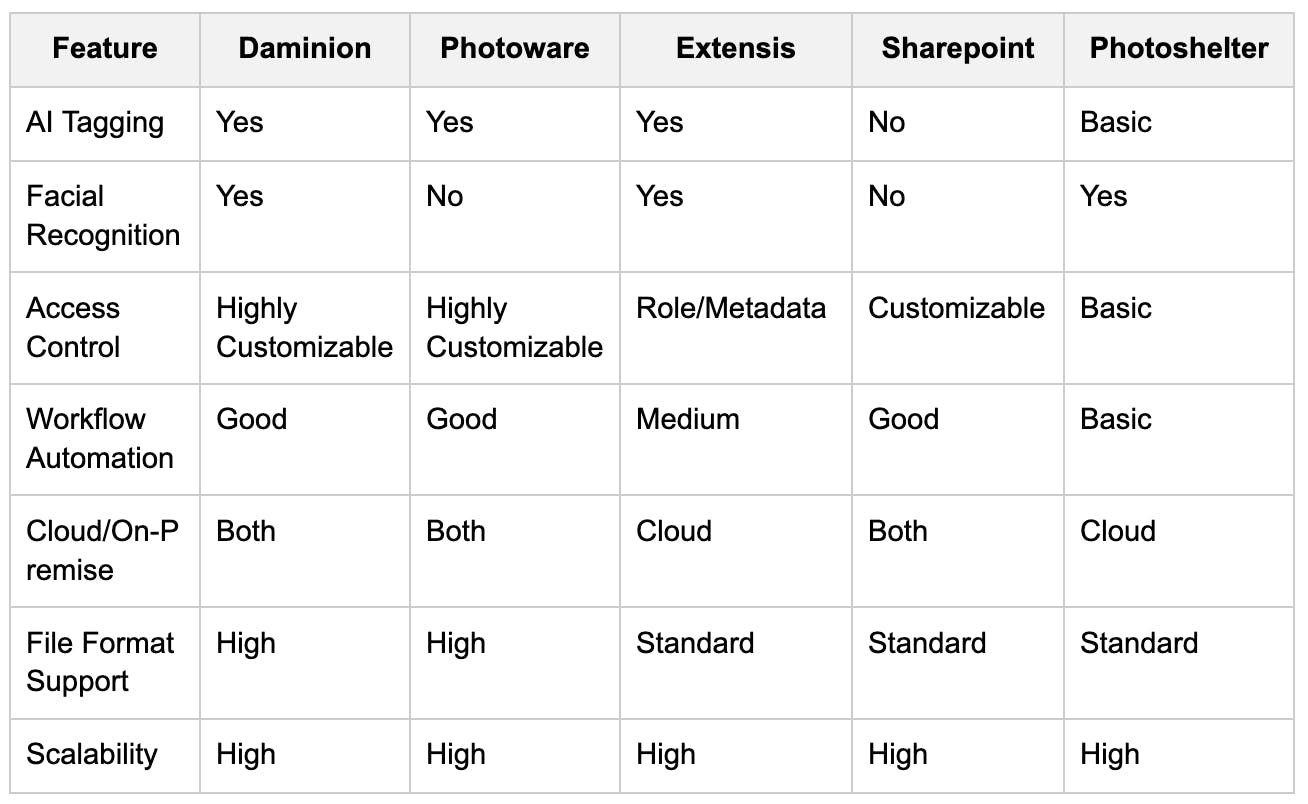
Daminion stands out for its advanced categorization, AI features, and flexible deployment options, making it a strong fit for large enterprises with complex needs[3].
How OCUS Elevates Enterprise Visual Content Management
OCUS provides an end-to-end visual content management platform that goes beyond traditional image management. Here’s how OCUS supports enterprise needs:
- On-Demand Photography at Scale: Access a global network of 35,000+ photographers in 43+ countries for consistent, high-quality content.
- AI-Driven Content Moderation: Automated quality checks and compliance validation ensure only approved images enter your library.
- Image Enhancement and Analytics: AI-powered tools optimize images for performance, while analytics track visual content impact on conversions and revenue.
- Seamless Integration: OCUS works alongside leading image management software, enhancing workflows with automated validation and optimization.
Example: An international food delivery brand uses OCUS to source, validate, and optimize thousands of menu images, ensuring every photo meets brand standards and drives higher order rates.

Choosing the Right Solution: Practical Steps for Enterprises
- Assess Your Needs: Define your volume, team size, and workflow requirements.
- Prioritize Features: List must-haves like AI keywording, access control, and integration.
- Evaluate Scalability: Choose a platform that grows with your business.
- Test Integration: Ensure compatibility with your existing tools and cloud infrastructure.
- Consider Total Cost: Factor in licensing, storage, and support.
Tip: Combine a robust image management system with OCUS’s AI-powered validation to maximize efficiency and brand consistency.
Frequently Asked Questions
What is enterprise image management software?
It’s a platform for organizing, storing, editing, and securing large volumes of images, with features tailored for business workflows.
Which tools support AI keywording and facial recognition?
Solutions like Daminion, Extensis, and OCUS offer AI-powered tagging and facial recognition for fast, accurate organization[3].
How does OCUS integrate with existing workflows?
OCUS connects with popular image management platforms, adding automated content validation, moderation, and analytics to your workflow.
Is cloud or on-premise deployment better for enterprises?
Cloud solutions offer flexibility and remote access, while on-premise options provide greater control for sensitive data. Many leading tools support both[3].
Conclusion: Take Control of Your Visual Content
The right enterprise image management software transforms how teams organize, secure, and use visual assets. By prioritizing AI-powered organization, robust security, and seamless integration, enterprises can unlock new levels of efficiency and brand consistency. OCUS enhances these benefits with on-demand photography, automated moderation, and performance analytics—helping you deliver high-impact visual content at scale.
Ready to optimize your visual content workflow? Discover how OCUS can help your enterprise achieve seamless, scalable image management.
Citations
[1] https://www.gartner.com/reviews/market/photo-management-software
[2] https://slashdot.org/software/photo-management/f-enterprise/
[3]https://daminion.net/articles/tools/enterprise-photo-management-software/